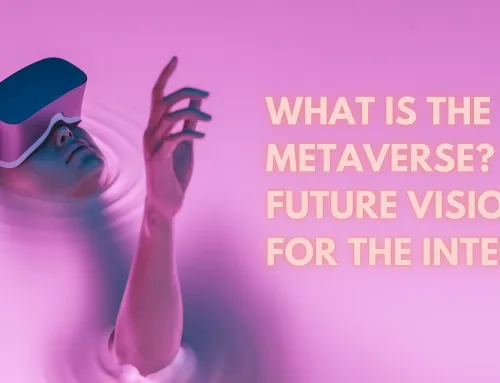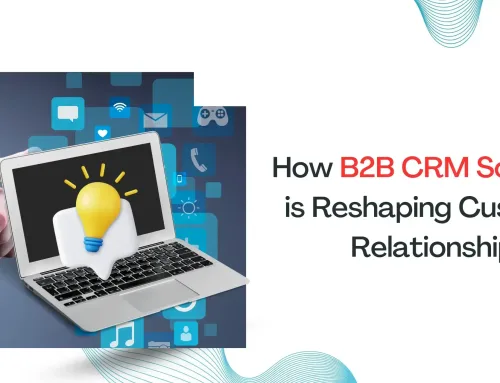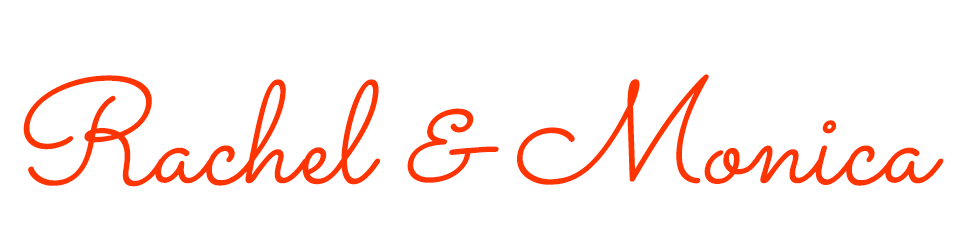Is your at&t wifi connected but not working? Does the router reflect different color lights? It may help you find the cause of the issue.
Further, you may experience ‘AT&T wifi is connected but not working for several reasons. It can be a glitch in the internet or maintenance.
Further, the issue may persist with your device or the computer or vice-versa. No worries! In this guide, you will learn the causes and solutions and resolve the problem.
Why Does An Issue with At&T Wifi Connected But Not Working Occur?
An issue like at&t wifi connected but not working may occur due to a virus or spyware. Besides, an issue with wireless settings may also cause an error. However, here is a list of the most common reasons that include:
- Virus or spyware on your system
- Misconfigured AT&T filters settings
- Misconfigured Wireless network settings
- An issue due to browser junk cache and cookie
- The cable is loose or damaged
- An issue with the system or router itself
- The billing issue is that the payment for the current month is due
Different Color Lights On Router, Which Part Of At&T Causing The Issue?
There is a purpose for each light color that reflects on your router. For instance, if it is green, then everything is fine. But, if the light is red, it means no signal. Hence, to find the meaning of other colors, read the explanation below:
- Solid green – The router and internet connection are both operational.
- Flashing green – The device is attempting to connect to the network and establish a stable connection. It is still charging.
- Flashing yellow – you may be experiencing problems with your AT&T WiFi. because the gadget is not functioning properly.
- Solid red – No internet connection or signal sent to the device.
- Flashing red – The link could not be established even though a signal has been identified.
- No light – If there is no light, the problem is most likely due to a hardware issue.
Solutions To Fix The At&T Wifi Connected But Not Working Issue
Below are the ways to fix the at&t wifi connected but not working issue. But, please remember to bookmark all your favorite and important websites. Because the network connection may disappear while applying these solutions.
Related: How to Fix AirPods Case Not Charging Problem
1. Visit AT&T eRepair website
When your at&t wifi is connected but not working, first, visit the at&t website. Check online to see if the issue is generated due to a certain maintenance process. On this website, you can find out if any check for maintenance is performed in your area. Otherwise, move to the other solutions.
2. Reboot your AT&T gateway and computer
Next, power cycle or reboot your devices. To do so, first, unplug the gateway from the power supply outlet. Wait for some time before plugging back the power cable. Now, wait for the light to turn green on the power, bandwidth, and service. Then, you can try again and see if the issue is resolved.
But, if it persists, try rebooting the computer also. For that, press and hold the power button until your computer is turned off. Then, wait for 30 seconds. Now, again press and hold the power button to turn on your computer.
Tip: restart your computer once in a while to maintain and improve its performance.
3. Verify Wireless Network Settings
If you are using a wireless network, verify the settings. Make sure the settings are set up correctly. Also, ensure your device is connected to the correct network.
4. Check your browser cache and cookies
You should check your browser’s junk files. Because these junk files (cache & cookies) can create several issues in your router and system. It can also degrade the browser performance. Thus, you can remove unnecessary cache and cookies following the steps below:
- Open your browser.
- On the right top corner, tap on the three-dot menu.
- Then, select More.
- After that, select the option Clear browsing data.
- Select a time range from the top menu.
- To delete everything, select All time.
- Then, tap Next to “Cookies and other site data” and “Cached images and files,” and check the boxes.
- Tap to Clear data.
5. Check your antivirus program
When your at&t wifi is connected but not working, check your antivirus program is active. Because the network connection is also interrupted by a virus or malware of your system. Hence, go straight to the security center of your windows to verify the settings:
- Go to the start button.
- Type Control panel in the search bar.
- On the panel, locate Security.
- Then, tap on the option Security Center.
- Select Malware Protection.
If you’ve installed any antivirus program on your system, it’ll appear in the Virus protection list.
Besides that, if you haven’t installed any antivirus program, make sure windows defender is turned on.
For that, go to the Start button >> Settings>>Update>>Security>>Windows Defender>> Real-time protection >> Turn on the slide button.
6. Located the router and system closely
When setting the router, make sure it stays close to the computer. Because interference, distance, and obstruction can affect the network signal.
Hence, check out the points mentioned below:
- Locate the router at the center of your home for connectivity in all directions.
- Remove any wood/metal object that is placed between the router and computer.
- Keep the route on the table or in the open. Don’t place it inside the cabinet or against the wall.
- Keep the router at least 3 feet away from other electronic appliances. Such as a microwave oven, wireless telephone, etc.
Read Also- Att Router Login
Summing up!
Problems with the internet are pretty common. It can appear at any time and for a variety of reasons. If you’re having trouble with your at&t wifi connected but not working, try these solutions. It will assist you in troubleshooting and resolving the problem. But don’t worry if the problem remains! Our technicians are always available to help.