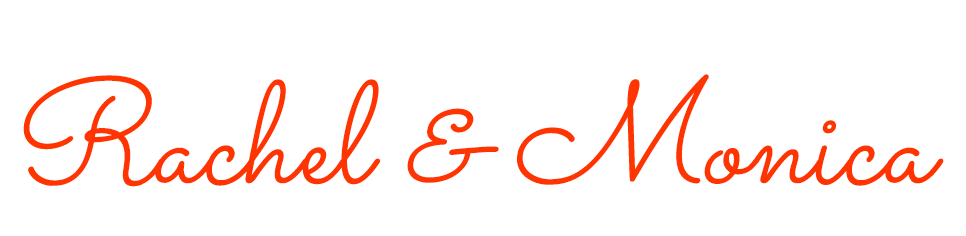Colours are like magic in graphic design work. You can change a dull-looking design into a more lively and interactive piece. Don’t you agree?
But here, you might ask a question: how do web designers pick interactive colours for their projects? Well, the answer is easy with the help of colour pickers.
This article will discuss the complete scope of colour pickets in the work of graphic design.
What are the types of colour pickers?
There are many different types of colour pickers, each with its unique characteristics. You can view them as a different brush that a painter has in their toolkit.
1. RGB Colour Pickers: This colour picket involves the balancing of the 3 contrasting colours. RGB colour pickers allow you to select colours by picking the red, green, and blue values.
2. HSL/HSV Color Pickers: These types of colour pickers use several factors to establish or form colours, such as
- Hue of the colour
- Saturation of the colour
- The lightness and value of the colour
HSL colour pickets allow you to enjoy control over the shades you desire for your graphic design work.
3. Pantone Color Pickers: Pantone is the ruler of colour quality. Their colour pickers help maintain reliable colours in print and design. This consistency becomes critical for branding.
4. Custom Color Libraries: You can save and organize your favourite colours. This feature is a lifesaver for designers who stick to a specific colour palette.
What are the critical features to look for?
Now that we’ve met the colour picker let’s discuss what makes a good colour picker:
Colour Selection Precision
A good colour picker should let you choose colours with pinpoint accuracy. No one wants a shade that’s just a bit off.
Colour Swatch Management
Efficiently managing colours is a must. The ability to save and organize swatches simplifies your design process.
Integration with Design Workflow
Your colour picker should work seamlessly with your graphic design software. Switching back and forth can be a real creativity killer.
Accessibility and Usability
A user-friendly colour picker is essential. It should be easy to learn and explore, even for beginners.
Colour Harmonization Tools
Some colour pickers offer features to help you create harmonious colour schemes. These tools can be a huge time-saver.
Export and Sharing Options
Being able to share your chosen colours with clients or team members is crucial for collaboration. Look for colour pickers that support easy sharing.
Comparative Analysis of Leading Graphic Design Software
Now, let’s take a closer look at the popular graphic design software and how their colour pickers stack up:
Adobe Creative Cloud
- Photoshop: It is known for its strong colour picker. Photoshop offers numerous modes, such as RGB, HSL, and Pantone. The swatch management feature that it includes is of high quality.
- Illustrator: Illustrator’s colour picker is as same as that of Photoshop, but more suitable for vector graphics. It passes the criteria of exact precision.
- InDesign: InDesign’s colour picker is very much suited for layouts. This is because of its friendly user juncture. This tool is also Pantone-friendly.
CorelDRAW
CorelDRAW’s colour picker is versatile and user-friendly, with features for both beginners and experts.
Sketch
Sketch’s colour picker is simple and intuitive, perfect for web and interface design.
GIMP (GNU Image Manipulation Program)
GIMP’s colour picker is functional, with options for RGB and HSL. It might not be as polished as Adobe’s offerings, but it gets your desired work complete.
Affinity Designer
Affinity Designer boasts a user-friendly colour picker with RGB, HSL, and Pantone support.
Canva (for web-based design)
The canvas colour picker is beginner-friendly, offering a variety of colours and shades for quick and easy design.
Test Cases and Methodology
To evaluate these colour pickers, we used specific criteria. These metrics helped us examine the performance of each designing software with perfection.
Colour Selection Precision: We tested how accurately each colour picker allowed us to select specific colours.
Colour Swatch Management: We assessed the ease of managing and organizing swatches in each software.
Integration with Design Workflow: We noted how seamlessly the colour pickers worked within the design software.
Accessibility and Usability: We considered how user-friendly each colour picker was, especially for those new to graphic design.
Colour Harmonization Tools: We explored any built-in tools for creating harmonious colour schemes.
Export and Sharing Options: We looked at the options for sharing chosen colours with others.
What were the results of our tests?
So, the question here is what did we discover? The study we conducted bore us the following results.
Adobe Creative Cloud emerged as a powerhouse, especially for professionals who demand accuracy in their work.
CorelDRAW proved to be a versatile option suitable for a range of design tasks.
Sketch stood out for its simplicity, making it perfect for web and interface design.
GIMP offers functional colour-picking capabilities, ideal for those on a budget.
Affinity Designer software impressed us with its easy-to-operate interface and Pantone support.
Canva provides a simple and user-friendly work interface for beginners.
Table:
| Test Criteria | Adobe Creative Cloud | CorelDRAW | Sketch | GIMP | Affinity Designer | Canva |
| Colour Selection Precision | Excellent | Very Good | Good | Good | Very Good | Good |
| Colour Swatch Management | Excellent | Very Good | Good | Good | Very Good | Good |
| Integration with Design Workflow | Excellent | Very Good | Very Good | Good | Very Good | Good |
| Accessibility and Usability | Very Good | Very Good | Excellent | Good | Very Good | Excellent |
| Export and Sharing Options | Excellent | Very Good | Good | Good | Very Good | Good |
What are the key future trends and developments?
As technology advances, we can expect improvements in colour pickers. Some emerging trends to watch out for include:
1. AI-Driven Colour Suggestions
In the near future, we will see the development of AI that will suggest colour palettes for our design work. This will be based on the requirements of the project and current trends.
2. Augmented Reality Integration
The use of AR will be common in measuring the style and the effectiveness of the colour selected.
3. Cross-Platform Compatibility
We will have colour pickers that work smoothly across different platforms and programs.
Final Words!!
In the end, choosing the right colour picker is crucial for the work of a good web design. You want to choose colours that convey the style and personality of the brand. Colour pickers can help you put your creativity in place and make your design more full of life. Remember that the best colour picker depends upon your taste and preferences.
You should also pay attention to the features that each design software offers before selecting the same. Select a colour picket that has good colour selection precision. In addition to this, a colour picket that provides better colour swatch management should be selected.
Keep in mind that the colour picker you choose should combine well with your graphic design software. The most important of all is that it should be easy to learn and apply to your project.
Finally do not rest at any colour picket but the one that transforms your imagination in a sheer reality. This can be done by understanding and implementing the points that are talked about above in this article.
So take time and find out the colour pickers that help bring the artist you in the work you do.