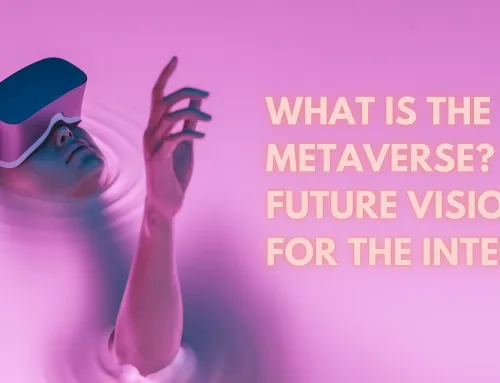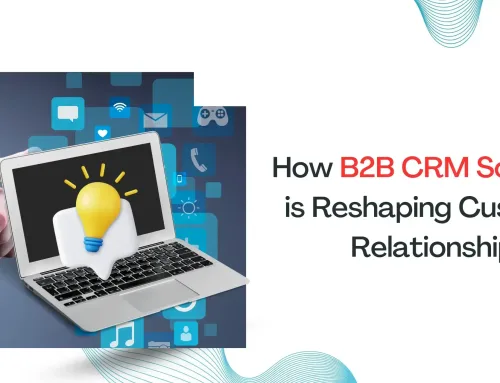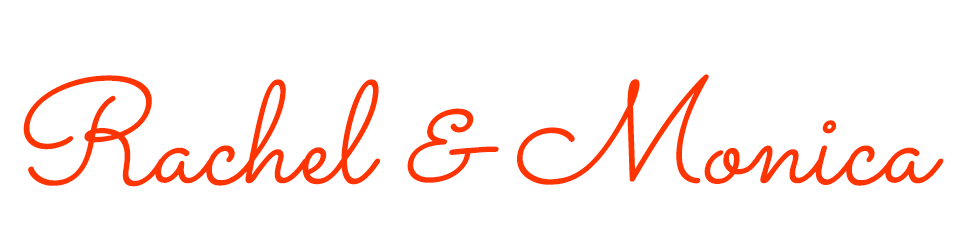The popularity of WooCommerce leads to security risks which underscores implementing robust measures to safeguard WooCommerce stores. Look at this blog post to know the best tactics to fortify your WooCommerce store’s security. Implementing these strategies will shield customer data, promoting a secure and successful eCommerce venture
Being a publicly accessible and popular (powers 13M+ sites) eCommerce platform, WooCommerce has higher data breach risks. Though the platform is highly secure, it faces external security threats, like brute force attacks.
Compromising your WooCommerce site’s security can harm your website’s overall integrity and confidentiality. So, it is necessary to implement effective security measures to protect your customers’ sensitive data from cyber threats.
This article will provide you with the best tips to fortify your WooCommerce store’s security. Implementing these given security measures will enhance your site’s protection and make your eCommerce website a remarkable success.
Let’s begin by examining common vulnerabilities that a WooCommerce store may encounter, potentially inviting unnecessary security breaches.
Common vulnerabilities in a WooCommerce store
Awareness of your website’s weak areas is the first step toward taking proactive measures to enhance its security.
Here, we outline potential vulnerabilities that your site may exhibit.
Outdated software version
Using outdated versions of WooCommerce or WordPress can expose your site to known vulnerabilities. They lack essential security patches and, thus, are susceptible to data breaches and malicious code injection.
Weak password
Utilizing weak or easily guessable passwords presents a significant security risk. Malicious attackers can exploit this weakness through brute force attacks and can gain unauthorized access to sensitive information about your store. This may lead to fraudulent transactions, customer data theft, and reputational damage for the affected business.
Unrestricted file uploads
Allowing unrestricted file uploads on your WooCommerce site lets hackers share files containing malicious code. This may lead to potential server compromise, unauthorized access, and the execution of harmful scripts.
However, as an eCommerce store owner, if you want users to upload images or product reviews for an interactive shopping experience, it’s crucial to implement security measures. These may include restricting file types, setting file size limits, and employing server-side validation. Though it requires proficiency and can be time-consuming, you can hire eCommerce web developers to ensure a secure, efficient, and time-saving approach.
Insecure themes and plugins
Be cautious about using any WordPress or WooCommerce themes or extensions for your store, just because they serve your purpose in a desired budget. They may be insecure and usually lack essential security features. They can be exploited by malicious actors to gain unauthorized access and inject malicious code. It may lead to website defacement, data breaches, and potential disruption of eCommerce operations.
Lack of regular backups
Failing to perform regular backups leaves a WooCommerce site vulnerable to data loss during security incidents. Without maintaining backups, you may lose critical customer data, order information, and other essential records in the event of a security breach or system failure.
Insufficient data encryption
The lack of proper encryption during data transmission is a significant threat to the confidentiality of customer information. Without adequate encryption protocols, sensitive data exchanged between the user’s browser and the server is vulnerable to interception by malicious actors.
While certain given vulnerabilities can be addressed independently, others may necessitate technical expertise. For instance, you can handle implementing strong password policies, but addressing complex coding vulnerabilities may require specialized skills.
If you lack technical experience in doing so, you can hire a WooCommerce developer for implementation. Irrespective of whether you handle the site’s security on your own or collaborate with an expert, must ensure that your site is free from security issues.
Best tactics to keep your WooCommerce store secure
Change your default username to ‘admin’
It is one of the easiest and quickest tips to fortify your WooCommerce store’s security. Malicious actors often target the default username of your WooCommerce store in brute force attacks.
To mitigate this risk, follow the below steps:
- Log in to your WordPress dashboard
- Create a new user with administrative privileges
- Enter all necessary details with a unique username
- Once done, log out of your account, and then, login with a new one
- Attribute all content to the new user
- Delete the default ‘admin’ user
For an alternate solution, you can also use extensions like Username Changer and Admin Renamer.
Use strong passwords for user accounts
Implementing robust password policies is crucial in preventing unauthorized access to your WooCommerce store. You must encourage your store users, including administrators and customers, to create complex passwords that contain a mix of uppercase and lowercase letters, numbers, and special characters.
Alternatively, you can also use extensions like Force Strong Passwords to ensure that anybody registering on your website has created strong credentials.
Ensure having an SSL certificate
This cryptographic protocol ensures that data exchanged between the user’s browser and website is encrypted. It helps prevent potential cyber threats such as data breaches and unauthorized access. For its implementation, a business owner has to obtain an SSL certificate from a trusted authority, and then install and configure it on their WooCommerce store’s web server hosting.
The process seems straightforward but configuring the server to enable HTTPS, and ensuring that all elements on the website load securely require technical expertise. While some business owners may possess the technical expertise to handle these tasks, others may find it beneficial to hire eCommerce developers for a seamless and efficient implementation.
Enable two-factor authentication
Implementing 2FA adds an extra layer of security. It requires users to provide a second verification step beyond their password. Once enabled, users will have to verify their identity through a secondary method, such as a code sent to their mobile device. This mitigates the risk of taking unnecessary advantage of weak or stolen credentials.
Limit login attempts
Cyber attackers can consecutively try various combinations of username and password to gain unauthorized access to your online store. Restricting the number of login attempts can prevent this trial and error technique (Brute force attack) from cracking passwords. To implement this security feature, a business owner can leverage plugins like Loginizer and Wordfence. This will help to automatically lock out users or IP addresses exceeding the specified threshold.
Protect the wp-config.php file
The wp-config.php file contains sensitive information like database credentials and authorization keys. By securing this file, a WooCommerce store owner can prevent unauthorized access and potential security breaches.
Here are some key measures to secure the wp-config.php file –
Configure file permissions
A good starting point is setting strict file permissions for wp-config.php. If you are comfortable in doing so, you may know the different permission levels that specify the read, write, and execute privileges for the owner, group, and public, respectively.
For instance, permission level 644 allows the owner to read and write, while granting read-only access to the group and other users, balancing security and functionality. Some people even use 444 which provides read-only access for everyone, ensuring the file is secure from any modifications. However, it may cause problems if you are using plugins that require write access to the file.
Move wp-config.php
Consider moving the wp-config.php file to a directory outside the public_html or www folder. This way, it is not directly accessible from the web, adding an extra layer of security.
Monitor activity
Implement monitoring tools that track and log activities related to the wp-config.php file. This helps in identifying suspicious behavior and responding promptly to security threats.
Performing these technicalities ensures a robust defense of the wp-config.php file against potential threats. For those encountering challenges in implementing these security measures can opt for WooCommerce development services from a professional developer, ensuring optimal protection of the WooCommerce store.
Back up your website
In addition to following the aforementioned security tips, here is a precautionary tactic, i.e., regular site backups. It serves as a crucial safety net in case of unforeseen events, like cyberattacks, or accidental deletions. A business owner can implement automated backup solutions that periodically save the entire store’s data, including product information, customer details, and configurations. Furthermore, these backups should be stored securely, either on external servers or cloud platforms.
Key takeaways
It is essential to ensure your WooCommerce store’s security from the initial stages and follow best security practices to reduce the risk of security breaches.
Here are the key takeaways from the above-discussed security measures:
- Implement strict user roles and permissions to limit editing access to essential files, safeguarding against unauthorized modifications.
- Employ Secure Socket Layer (SSL) encryption to secure online transactions and customer data, enhancing overall eCommerce security.
- Regularly update and audit plugins and themes to address potential vulnerabilities and apply the latest security patches.
- Set up real-time monitoring systems with alerts for unusual activities or security breaches.
- Establish robust automatic backup procedures to enable swift recovery of your data.
All the best!