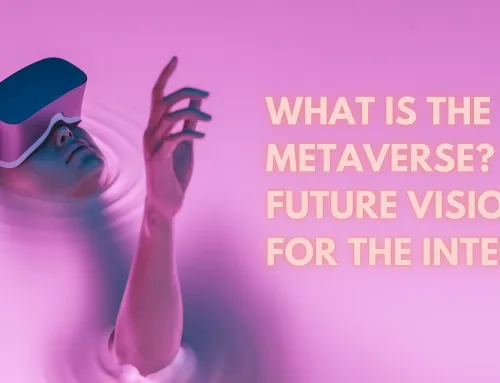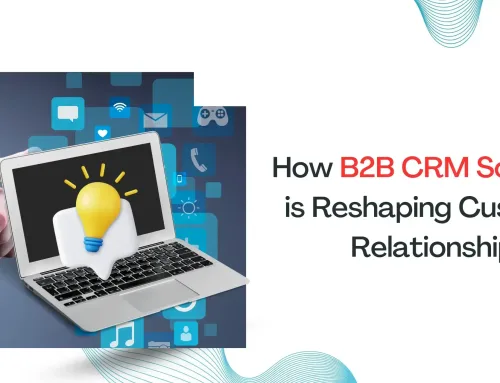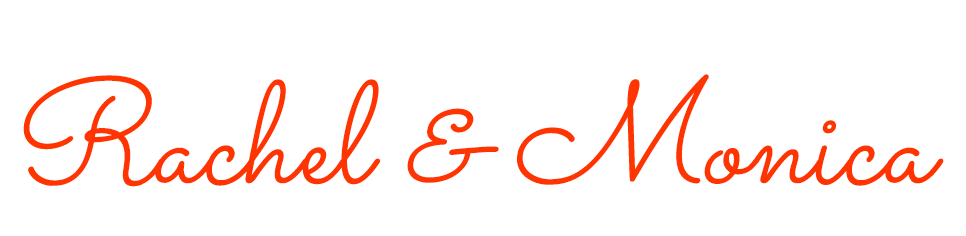Read how to make a public profile on Snapchat
Snapchat, a product of Snap, is a mobile application for Android and iOS devices. Users use it to send pictures, videos, and messages for a short time before it becomes inaccessible.
Its founders reasoned that this temporary messaging feature would encourage a more natural flow of interaction. Snap is a camera company. Some of its other products include Snapchat Spectacles.
Some users also refer to Snapchat as Snap. There are various types of profiles on Snapchat- personal, friendship, group, public, and business. In this article, we will be mainly focusing on how to make a public profile on Snapchat.
Initially, it was used for private, person-to-person sharing.
However, it is now used for a range of tasks like sending short videos and GIFs, live videos, chatting, messaging, sharing stories, and creating caricature-like Bitmoji avatars. It includes a dedicated “Discovery” section where you can view the content uploaded by major publishers.
With Snapchat, you can even store media in a private storage area. There are tons of filters and AR-based lenses. You can even share your locations with your family and friends, as well as view their locations.
It revolutionized the world of social media. Prior to it, social media was desktop-based and accumulated data. Users would post statuses, pictures, videos, tweets, etc., which were all recorded on their profiles.
Also, your friends could comment on them. You can send a snap or a message to your friends with it. However, after they have opened it, it will disappear forever. It immediately notifies you when your friend(s) take a screenshot of your message, snap, or story.
A public profile on Snapchat lets you display and list your stories in the Discover section. You can also share your location through SnapMap, where any user can click on the location where you took a snap and can see all the stories of that location.
Before we start with how to make one, it is necessary to understand the minimum requirements to have one.
With it, you can make and showcase your own lenses and filters and create highlights. When they first launched this feature, only the verified creators could use it. However, now anyone who meets the requirements discussed below can have one.
Know that it is not at all easy to have your video on Spotlights. However, if you have one, you can request your snaps to appear in Spotlights.
Read also: How to fix the Waasmedic Agent Exe high CPU issue?
Terms & Conditions to have a public profile on Snapchat
- Your account must be at least 24 hours old.
- Your age must be at least 18.
How is “going public” different from “a public profile”?
The former means that anyone can view your content, even those who are not included on your friends list. They only need to know your username to access your account.
On the other hand, the latter means that anyone can find you, and not just the people who are in common contact with your friends.
Guide to make a public profile on Snapchat
As already discussed, you cannot have one right from the start. You first need to create a normal one.
Change Permissions
First, open the application and log in to your Snapchat. To do this
- Click on your Bitmoji icon on the top-left side of your display.
2. Tap on the gear icon on the top-right side of your display.
3. Search for the “Who can” section and make the following changes:
- Contact me: Everyone
- Send me notifications: Everyone
- View my story: Everyone
- See my location: Everyone
- Use my cameo selfie: Everyone
- See me in a quick add: Turned on
After making all the above-mentioned changes, close the app and then re-open it.
Create and update your public account
To make your account visible on the Snapmap
- Click on your Bitmoji icon.
2. Search for “Add to Snap Map” and click on the three dots beside it.
3. Search for the “Create Public Profile” option and tap on it.
4. Now, a pop-up will appear. Carefully go through the conditions mentioned there and click on “Get Started”.
5. Read all the features and changes and click on “Create”.
6. Go back to your account.
7. Go to “My Public Profile”. There, you will get to see a new section as “Public Profile”.
8. Click on “Edit Profile” to update your particulars and other information that will be displayed to your subscribers.
9. You can add a picture if you want by just clicking on “Add Profile Photo”. You can also add a bio and location.
10. There is an option “Show Subscriber Count”, which, when turned on, will allow other users to see the number of subscribers who have currently subscribed to you.
11. To view your account, tap the Preview button. It will display your account the same way other users will see it. There is also a Subscribe option. When users click on it, they will be subscribed to your updates, and your stories will be highlighted in their story section.
You can delete your public profile using the same method. Go to the settings and disable the publicly visible profile.
Snapchat Won’t Let Me Make a Public Profile
If you aren’t able to find a way to make an account that is public, make sure that your account is at a minimum a couple of days old and that you’re at minimum an 18-year-old.
You can alter your birthday date within the Snapchat settings.
What Happens When You Create a Public Profile on the Snapchat Application?
The public will have the ability to locate you faster, you’ll have more inventive tools available to you and, consequently, you will be able to grow with Snapchat more than you ever have before.