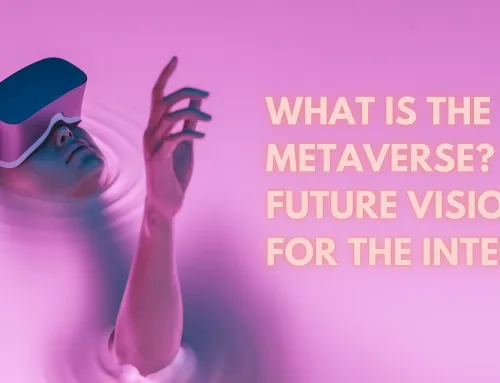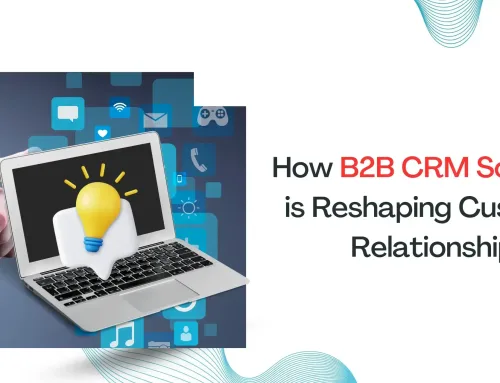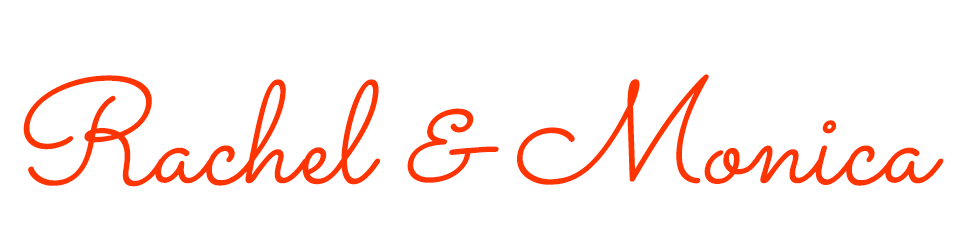When you are living in a world of mobile and portable devices, it becomes utterly important to have an online presence. The eCommerce industry has boosted the entire arena of shopping and how things are available.
Having an online presence will give you an edge to not only be accessible to customers across the globe but also lets you become a part of a digital world.
Having a website is not enough because there are so many other elements one has to consider when maintaining a presence in the digital community.
Websites are always in progress, and they need your attention one way or the other. If you do not offer them their deserved attention, then you will have to suffer and face loss in the eCommerce industry.
When you do not want that to happen that you have to check and solve its issues frequently. Not an expert in that aspect? Well, take on professional assistance so that you have a great online presence and become the talk of the social media world.
There are certain elements one has to consider absolutely for maintaining an eBay store like a pro, and this article is going to act as a checklist when you start the maintenance project. Let’s start!
Easy Checklist to Maintaining an eBay Store
Online businesses are complicated to handle, and whether or not they show any issues, one must keep an eye on them, ensuring that it is working smoothly.
It is a digital world, and things can go wrong anytime, anywhere without showing any issue or notification. Following are some elements that should be checked on a weekly basis to ensure the functionality and useability of your eBay store:
Broken links
Have you ever opened a website, and you see an error? If yes, then that happens because the link you are trying to access is broken. So, what happens next? You close the website and open another site to fulfill your needs. Exactly, with broken links, your eBay store is losing so many customers.
They are not considered as an emergency element to deal with but keep in mind that they are harmful to your business. The users will feel upset and get the impression of you being unprofessional. It can also impact the search engine ranking.
Contact form
When you are developing a site, you use the contact form as a formality, but over time you might have noticed that people do actually use the contact form. Thus, it is essential to test its working status every now and then.
You might not believe it, but after a few weeks, there is some issue with the contact form, and people might not be able to access you. If you are not answering the queries of people, then they are not buying anything from you. Test your form as often as you can and fix any issue found.
Check security elements
People are going to visit your eBay store and pay for the products only when they are aware that your store is safe and secure. Thus, being the owner, it is your job to check for any malware or viruses attack on a weekly basis.
This will not only keep you ahead in fixing it but also help you run your site smoothly without any glitches. There are different online tools such as Sucuri SiteCheck for free to check if there are any viruses or malware on your site. Use them!
Speed test
Another important thing to consider when checking the website for maintenance is speed. The loading time of your eBay store should be the top priority because the less time it will take, the more efficient it can be.
The users do not want to waste time, and it will work in your favor when the speed is high. If you are not sure of ways to improve the loading speed, then check out this article.
Spam comments
With the online community having more freedom to say anything and everything, spamming is going to happen. It is so common, and you have to keep an eye on it so that it does not harm your business.
When you leave your eBay store neglected, then users will have more courage to comment on anything. Spammers are going to come in, but you have to filter them out and even delete the irrelevant comments.
Backup regularly
The digital industry has its pros and cons, and with so many benefits it has the cons can be handled well. Hacking is one of the most common negative aspects of the world, and when you do not have the backup, it will impact you more.
Thus, when you are maintaining it, make sure that your store has a backup just the way it is. The backup will not only give you safety from hackers but also mental peace.
It is essential to keep backup because, at times, servers break down, and your computer crashes so that you will lose the customer data. Backup is the savior you choose to have.
Final words
If you have an online business, then you cannot ignore the maintenance of your website. Your customers are going to judge you based on how well your site is maintained. Design, color, and even the theme does matter, but if you have a low speed or a number of broken links, then you are putting across the message of being the careless owner.
Having maintenance knowledge is one thing, but doing it is another, so when you are not a specialist, let the expert website maintenance company in Dubai help you keep your site updated and running.
The article has provided a number of must-maintained elements in no particular order. It is up to you and your business goal on which one you choose to handle first. They are applicable in the majority of cases- handle them, and you will have a professionally running site!