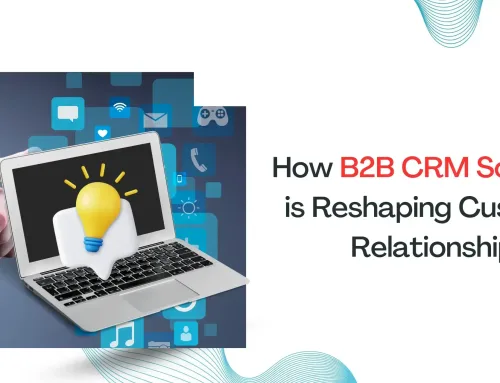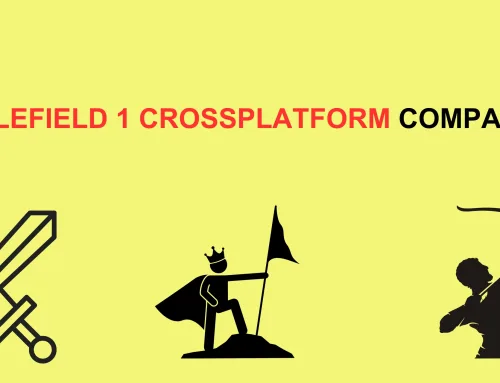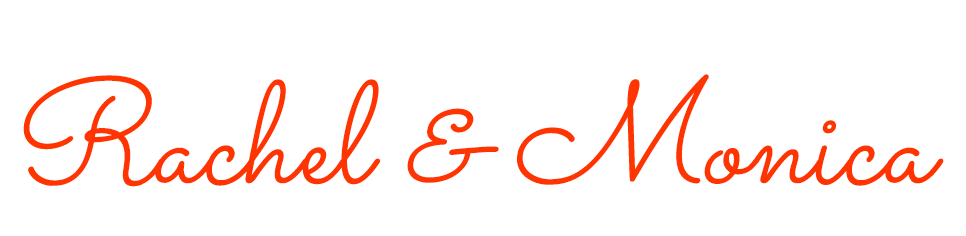Stats from research lead the way in terms of industries targeted the most by cybercriminals. Well, they are lucrative and definitely some of the easiest targets around.
In other words, if you are running an e-commerce business, you will need to be aware of some of the steps you could take to avoid being the next victim of a costly cybercrime attack. In this regards, we have compiled a few quick and easy steps to help you get started on protecting your e-commerce business.
Install SSL Certificate
The first and easiest way to protect your e-commerce platform from cyber-attacks is to install what is known as SSL or rather, converting your site from HTTP to HTTPS.
SSL stands for Secure Socket Layer and it is essentially a security protocol that creates a secure link between your users and your web server. By using SSL, you will be protecting both your business and your customers from falling prey to malicious users who may try to eavesdrop on the communication.
SSL was first created to protect things like payment transactions on the web and sensitive information in corporate IT systems but it has grown to become a must-have in web security these days. It is can be vital in preventing attacks like phishing and spear-phishing, which are two of the most serious e-commerce security issue.
Use a Secure Ecommerce Platform
Chances are that your e-commerce platform wasn’t coded from scratch. Perhaps you are using an established e-commerce platform like Magento, WooCommerce, PrestaShop, Opencart, and the likes.
It is therefore important to ensure that you are always using a secure platform to prevent exposure of your business to vulnerabilities created by the tech stack. To be honest, every popular e-commerce platform on the list is a target of cyber-attacks thus you have to keep patching up the platform with security updates to fix any bugs.
For example, Adobe’s Magento had a structured query language (SQL) injection vulnerability that put all websites running at Magento CMS at risk. Such vulnerabilities are patched with regular updates, therefore, you should also keep an eye on updates on your CMS platform to fix up loopholes that might be exploited by cyber attackers.
Use the Right eCommerce Hosting Service
Other than picking up the right e-commerce platform, it is also important to host your site in a secure server. Luckily, most hosting platforms understand the essence of putting up top-draw security features in a bid to prevent cyber-attacks.
You should go for a web hosting service with a nice reputation when it comes to their servers. Other than this, the host should give you other features to help you enhance the security of the e-commerce store.
Here are a few things to look at when selecting your eCommerce hosting:
- Go for a service that does regular maintenance
- The hosting service should ideally allow you to upload files to the server via SFTP(Secure File Transfer Protocol), which a secure version of the FTP (File Transfer Protocol). Learn more about SFTP by visiting https://www.
goanywhere.com/managed-file- transfer/file-server/sftp- server. - Choose a host that gives you a tool in the control panel to back up your own site from time to time
Secure Your Admin Pages
Your admin pages are only meant to be used by you and only the users who have the privileges to your eCommerce backend. Unfortunately, hackers can also use the page to attack your website.
The best way to prevent this by first changing the username/password combination from the default one. Go for a combination that is much more difficult to guess through techniques like brute-force attacks.
Better even, add an extra layer of security otherwise known as two-factor authentication (2FA) to the authentication process. You can also restrict the number of IP addresses that can be allowed to access the admin area of your eCommerce store.
Watch out on Password Security
Again, your password strong, but are they also secure? As a rule of thumb don’t reuse your passwords on the eCommerce store. Easy passwords are easy to guess plus a hacker might intercept the password on another platform and use it to get into your store. Well, a password manager can help you generate longer strong password that is random and quite hard to guess.
Don’t Store Credit Card Data
It is also wise to keep off storing user credit card data and any sensitive user data for that matter. This way you will avoid the repercussions that may come with a data breach attack.
Yes, there is a cost that comes with a data breach which in most cases is quite expensive. The better option would be to use payment gateway processing from third parties who have the infrastructure to handle such data.
If your eCommerce business is on the startup curve then you could use services like Paypal which are easier to set up and cheaper to maintain. The good thing is that customers tend to like using Paypal anyway instead of handing out their credit card information online.
Backup From Time to Time
Backups are somewhat like the insurance policy when things go wrong. You might implement all the best practices for eCommerce security but still fall short.
This is why you should always have a copy of your eCommerce store so that your business can get up and running fast, in such scenarios. Think of it this way. Consumers can also grow impatient when it comes to handling times and you don’t want to lose them just because they can use your store.
Wrap Up
Ecommerce security is a continuous process that you ought to test, rinse and keep repeating. That’s the only way to stay ahead of the increasing number of malicious attackers. If you haven’t started yet, then just start small as you scale up your eCommerce security practices.