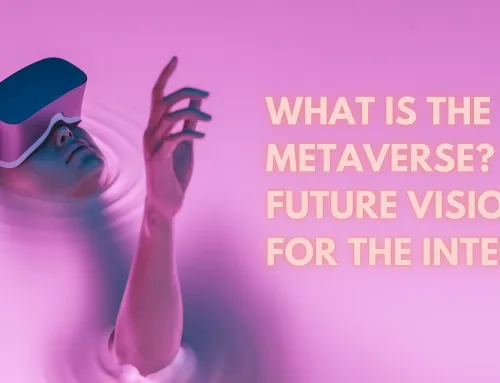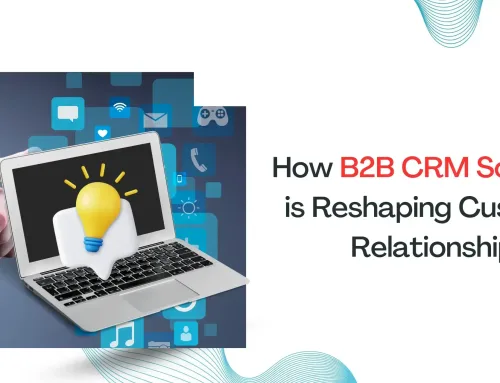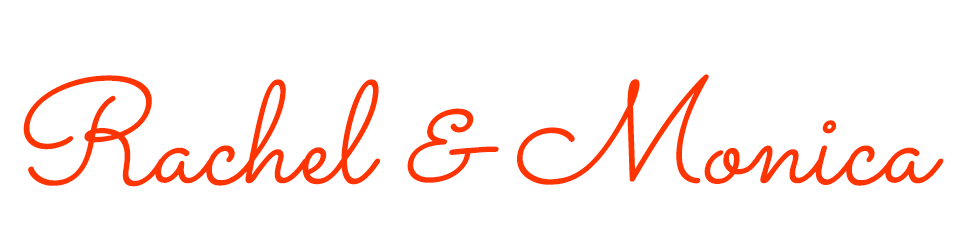On the surface, it might not seem like digital file management is that hard, particularly if we are talking about casual computer and mobile device users.
Things are a bit different when it comes not to personal files but data related to work, such as customer information.
Of course, it does not mean that you should neglect to take proper care of your files, even if they are not work-related. No, if files are important, you need to take the necessary steps to create a strategy. And it is not just about losing data. It is easier to find what you are looking for when there is a clear system established.
The purpose of this article is to guide you in the right direction so that you know how to take care of data on your computer and smartphone.
Learn About Different File Types
Let’s start with different file formats. As a rule of thumb, you should be aware of what different files are so that you can have an easier time distinguishing them from one another.
Understanding which file type to use in which situation is also necessary. For instance, PDF files are commonly used because the format is universal. In other words, you can open PDFs on different devices without needing to bother using tools to convert the file to a different format.
You can check setapp.com to find out more about how to convert PDF files if you need to and why you should do it. And keep in mind that these things apply to other file formats.
If you are not sure what to use, double-check with others, particularly if you need to send an important work document to a client or one of your colleagues.
Get in the Habit of Backing Up Data
Data backups are another important aspect of managing digital files. You need to make sure that the files are secure, but even then, it is more or less impossible to predict whether something might happen to the data or not.
A precaution in the form of a data backup is common, and some go as far as creating multiple backups as extra. It might seem a bit excessive, but if you feel like it, do not hesitate and back up data on multiple locations. What matters is that you have a copy of the files in case something happens to the originals.
Know How to Edit Certain Files
Sometimes, you might need to take a screenshot and add or eliminate certain elements from it. Or maybe you took a photo, but the image is blurred, which is not ideal, to say the least.
Thankfully, small modifications are not that hard to carry out when you have the necessary tools. Usually, small edits are doable on website applications and services, meaning that you do not have to bother installing software on your computer.
Establish Naming Conventions
It is much easier to keep track of files when you know what they are called. Or rather, you have naming conventions that are easy to follow.
For instance, if you have many different images that you copy from your smartphone to the computer, the odds are that the files will have random names without any meaning. It makes sense to name them something like IMG_1, IMG_2, etc. Creating an appropriate folder and naming it will also help keep track of everything.
One could argue that naming different files individually is a time-consuming task. That is true, but you will feel sorry if you neglect it because even the search feature on your device will not be enough to find the file you need.
Eliminate Unnecessary Clutter
The habit of eliminating unnecessary clutter on a regular basis is what you should strive to have. Not only is it easier to keep track of your data when there are fewer files to worry about, but it also helps with potential storage issues on your computer or smartphone.
Some devices are not the best when it comes to the total disk space they offer, and users often have to think of ways to minimize the problem. Deleting obsolete files is one of the most efficient methods.
Take Advantage of Cloud Storage
Cloud storage is great for storing and exchanging files with others. Most cloud services allow you to edit files directly in them, which is another benefit.
If you need to make small changes to a document, you do not even need to transfer it from the cloud. And since multiple people can access the same cloud account, it helps with the workflow.
Use Available Visual Aid
The last piece of advice is to use an available visual aid. If it helps you distinguish folders, you can use different colors or custom-made icons. It might not seem like much, but this little trick is quite handy, particularly when there are many folders you have to look at.