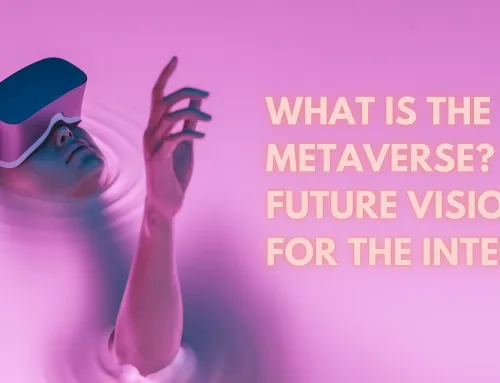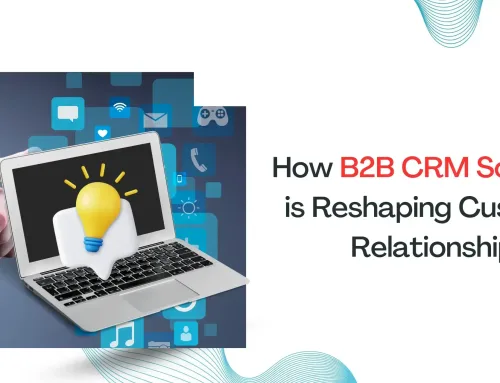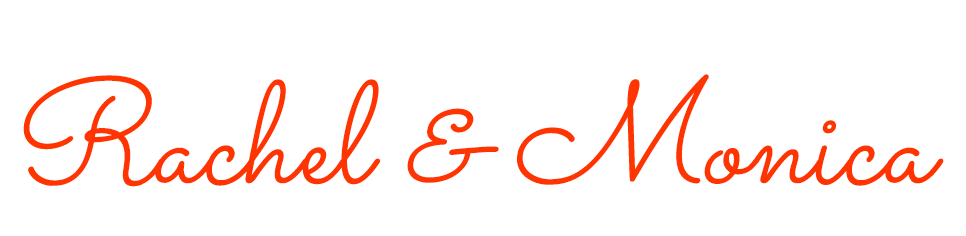Freelancers do not work from the office and hence do not have any IT support except the technical support and customer care of their computer’s manufacturer. Being a freelancer, one also has to keep a check on deadlines to maintain higher levels of productivity.
To maximize productivity, make sure that all the devices that you use to work from home are in excellent condition.
On encountering any technical issues, you must be able to fix it either on your own by simple troubleshooting or at max, with the help of your MacBook tech support.
This article elaborates on some of the useful tips that will help you to optimize your MacBook and stay organized while freelancing.
Switch MacBook to Sleep Mode
Working as a freelancer allows you to take short breaks at your convenience as you may be working from home or any other comfortable place. While on short breaks, certainly, you would not completely shut down your MacBook as it would take longer to start it again, thereby leading to time wastage.
Thus, you should choose from three different modes that are Sleep mode, Hibernate mode, and Safe Sleep mode, to lock your MacBook for a short duration.
Locking your system is important because it saves memory, denies unauthorized access, and prevents any sort of unwanted activity, the chance of which is quite high when working from home.
Clean Other Storage
Yet another Mac tip for you as a freelancer is to keep your MacBook ‘other storage’ clean and sorted. The other storage is a storage location that contains file types that do not fall under any standard category, such as Documents, Audio, Videos, and Applications. The other storage contains junk files, PSD, PDF, a cache that you may need to delete regularly.
Deleting files that are of no use to you or your laptop is among the most useful tips that will keep the other storage organized. However, before cleaning files, make sure that they are redundant and you do not need them. Cross-checking the files before deletion will prevent you from accidentally removing any system files.
Install Time-Tracking Apps
Being a freelancer, you should install a good time-tracking application on your MacBook. This piece of advice is because there is an assumption that freelancers generally work on different projects at a time and get paid on an hourly basis. In such cases, time tracking becomes significantly important.
There are a few such applications that allow you to track time accurately and get paid right. Before you select a time-tracking app, make sure to check all its features and functions by installing the trial version initially. Once satisfied, you can purchase the licensed version of the app and enjoy advanced features
Organize MacBook Files
Working as a freelancer may involve you in working on different projects and different file types. Managing several files with different file types may become difficult most of the time.
So, you should take this tip and keep all your files organized by Type, Size, and so on. You can use Stacks to organize your files on the desktop by different categories.
The macOS offers multiple features to keep your files sorted so that they can be accessed quickly and easily when needed. File management is important as it saves the valuable time that you spend searching for a single file when you need it urgently.
You can use the Preview app to organize your files, perform a quick and advanced search, rename multiple files, add tags and stacks.
Use Keyboard Shortcuts
Start using keyboard shortcuts to get more acquainted with your MacBook and become more productive at work. You can search the web to learn keyboard shortcuts and prevent yourself from following the repeated procedures to get a job done.
You can open an app using keyboard shortcuts, launch a playlist, search for an item in Spotlight, and do even more.
Initially, you may find it difficult to memorize different shortcut keys for various tasks, but the more you use them, the better you will get at it.
Making use of shortcuts will empower you to do your tasks quickly and complete work on time. This is exceedingly useful when you, as a freelancer, handle multiple projects at a time.
Conclusion
Start implementing these tips and practices in your day-to-day life while working as a freelancer, and you will notice a huge increase in productivity. Again, the more familiar you get with your device, the easier it will be for you to work on it.
Lastly, keep using these tips and tricks for a seamless Mac experience. Make use of productivity apps, optimize your system regularly, and most importantly, don’t forget to backup the entire storage drive once every few days.