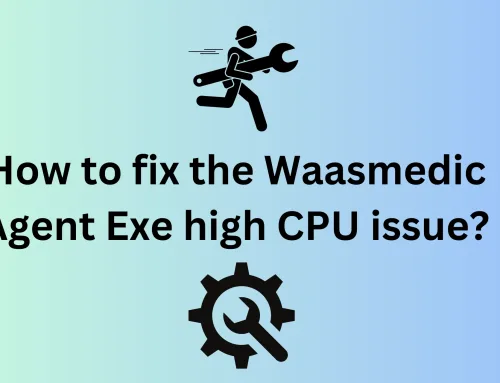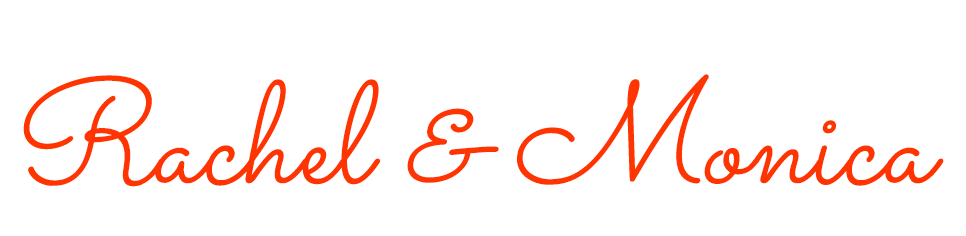Nowadays, people are addicted to the Pixar filter on social media platforms.
You can see such videos on TikTok, Instagram, Snapchat, and other entertainment platforms. However the Pixar filter is only available on Snapchat and other platforms.
Today, we will learn about Pixar filters and how to use them and make wonderful videos. So let’s begin the journey.
What is a Pixar filter?
The Pixar filter is used to turn your selfies to the Disney characters, or you can use the filter on your live streaming.
The filter will change your face to any Disney character that will be matched to your face. It is a fun-loving game that people want to play and spend their time challenging each other.
The filter is available on Snapchat, and it is built in the filter section. So whenever you open the camera, you can check it on the filter section.
Why Use the Pixar filter?
On Snapchat and Instagram, people challenge each other to use this filter and add their photos. It is fun, and you can also create memories, and it also helps you boost your account and gain new followers.
People are having fun with this filter, and they are doing a couple of challenges or making a video with their babies or dogs, which is one kind of fun and amazing thing to do.
You can try and check it out by yourself. Several Pixar filters are available on Snapchat; you can choose any one of them and make videos as you want.
Related: How to make a public profile on Snapchat?
How to Use Pixar Filter on Snapchat?
To get this filter on Snapchat, follow the steps below and get it done in a few minutes.
- Open the app, tap on the search box, write ”Cartoon 3D style” in it, and tap again.
- Once the filter is loaded, you can see it on the live section and make it live.
- You can click and make a photo or create a video go on the live section of the app.
- On Snapchat, hold down the big circular shutter button to record a video and then hit the save button to store it on your phone.
After saving it, you share the Pixar filter on Instagram to add to the story or create a small reel. Short videos are more popular than long ones.
You can also create streaks on Snapchat and send your friend, and your friend sends you, and maintains a streak using the Pixar filter.
Yes, it will be a little more, but after editing the long video, you can choose the perfect moment and make an amazing video that may increase your followers.
How to Use Pixar Filter on Instagram?
Follow the steps below to enjoy the Pixar filter on your Instagram account.
- Open Instagram stories.
- Click on your page and scroll down to the bottom of the page.
- As below, you can see the browse effect and click on it.
- Now search for “Which Onward” on Instagram filters and go to the onward page.
- Find the smiley button under Instagram stories, look for the drop-down menu, click on “Which Onward,” and choose the filter from the list.
- Now you can choose your favorite filter and go ahead with it.
Conclusion
The Pixar filter is an amazing feature that people are using, and it provides happiness to everyone. Instagram influencers use it continuously to create new things and post them to get new followers or increase them, and it is very fun-loving to use.
You can use the above steps and create your own Pixar filter videos and enjoy them anytime. If you find something interesting about the Pixar filter, let us know.